Introduction
Before we learn about Biml development, we need to setup our system with the software necessary to write and build Biml code. Presently, there are two primary tools that you can use to author and compile Biml solutions. The following sections describe those options and provide instructions for installing them.
BimlExpress
BimlExpress is a free add-in to Microsoft Visual Studio that adds Biml functionality to BIDS and SSDT. In other words, if you are already using Microsoft BIDS or SSDT, all you need to do to start using Biml is to install BimlExpress
BimlExpress only includes a subset of Biml functionality (see below for a full comparison chart), but that subset is very generous and includes almost all SSIS functionality. In short, especially for SSIS development, BimlExpress is a great choice to get started using Biml in your data development projects.
BimlExpress offers a VSIX installer so that you can use the add-in even if you don't have administrator privileges on your machine. To install, download BimlExpress for your version of SQL Server from Varigence.
Once you've installed BimlExpress, you will find new menu options in Solution Explorer. Right-clicking on the project root node in Solution Explorer will now give you an option to add a new Biml file. Right-clicking on one or more Biml files will now give you the option to build those Biml files into packages, connection managers, and other assets that are added to your solution. Here is a screenshot of what this looks like:
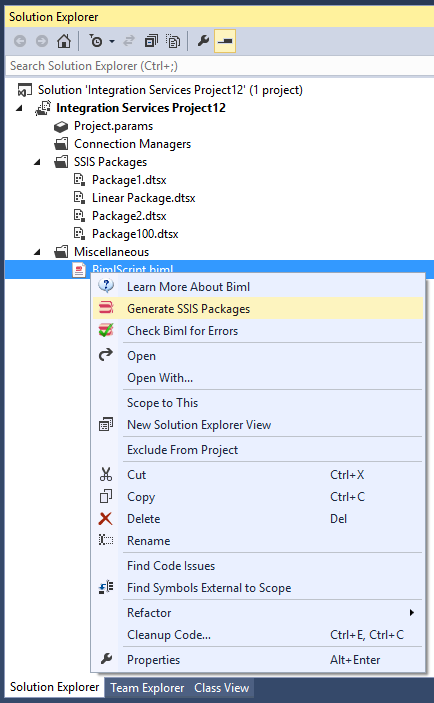
BimlStudio
Varigence BimlStudio (formerly known as Mist) is the first and only integrated development environment made specifically for Biml development. BimlStudio offers all features available in BimlExpress Biml, plus relational modeling support, SSAS, support, visual designers, build automation, Biml transformers, and much more.
For those building enterprise, large team, or automated solutions, BimlStudio is usually a better choice than BimlExpress.
You can obtain a free trial of BimlStudio at the varigence.com website: https://varigence.com/BimlStudio
Comparing BimlExpress and BimlStudio
Though we've covered some of the main differences between BimlExpress and BimlStudio above, it usually helps to have everything conveniently laid out in an easy-to-read table:

Conclusion
Whichever tool you choose to use, you'll find that Biml development offers tremendous advantages over traditional SQL Server, SSIS, and SSAS development tools. And now that you have one of the tools setup on your machine, we can dive head first into learning about Biml and how to write our own Biml code!
Finished?
Complete the lesson Biml Tools:






Comments
Elliot
5:29pm 05.02.17
I know you have a TON of things on your plate right now as I have heard from Andy and Shannon that big things are coming which can't be discussed but just wanted to mark this article for update as Bids Helper seems to be replaced by Biml Express and you now have Biml Online which adds another layer of tooling.
Thanks for everything and keep up the great work!
Robert663
6:04pm 10.27.17
BIDSHelper currently disabled. NOTE: BIML support is currently disabled waiting on an updated engine from Varigence. https://bidshelper.codeplex.com/releases/view/630442
Robert663
6:09pm 10.27.17
The tool Mist is BimlStudio https://varigence.com/Products
Gary1
5:22pm 03.27.18
This quiz is really not well though through. Why ask questions about bidshelper that aren't addressed in the content? And why not provide the answers because these questions are NOT intuitive based on the content.