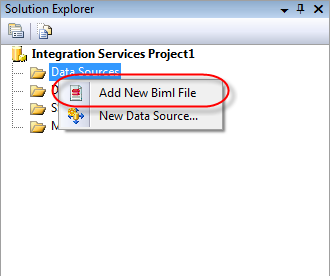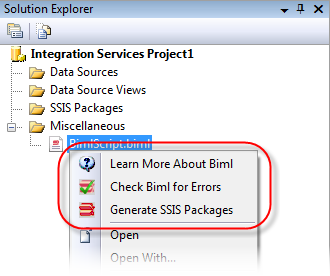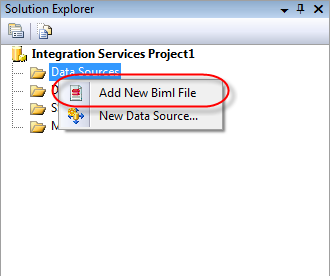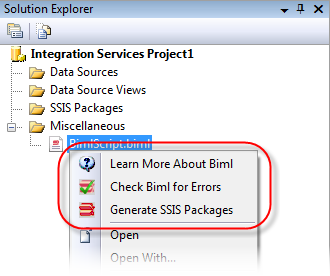It's As Easy As 1,2,3!
1
To author Biml, download the latest version of BIDS Helper from its download page.
Be sure to select the BIDS Helper version that matches your SQL Server installation (2005, 2008, 2012).
Then, install BIDS Helper.
2
If not already available, Intellisense for Biml files can be enabled in BIDS / SSDT by using the Biml.xsd file.
After downloading the biml.xsd file, copy the file to Visual Studio's registered schemas folder for each version of Visual Studio you're using with the BIDS Helper add-in.
32-bit Windows
| VS Version | Schemas folder path |
| BIDS 2005 | \Program Files (x86)\Microsoft Visual Studio 8.0\Xml\Schemas |
| BIDS 2008 | \Program Files (x86)\Microsoft Visual Studio 9.0\Xml\Schemas |
| SSDT 2012 | \Program Files (x86)\Microsoft Visual Studio 10.0\Xml\Schemas |
64-bit Windows
| VS Version | Schemas folder path |
| BIDS 2005 | \Program Files\Microsoft Visual Studio 8.0\Xml\Schemas |
| BIDS 2008 | \Program Files\Microsoft Visual Studio 9.0\Xml\Schemas |
| SSDT 2012 | \Program Files\Microsoft Visual Studio 10.0\Xml\Schemas |
3
You’re now ready to start using Biml. When running BIDS / SSDT, the Solution Explorer context menus will include items for adding new Biml files and generating SSIS packages from Biml files.