The Problem:
The Silverlight plugin is disabled in Google Chrome version 42+.
To fix the problem, switch to a different browser
or follow the instructions to the right.
Step 1:
In Chrome’s address bar, type: chrome://flags/#enable-npapi
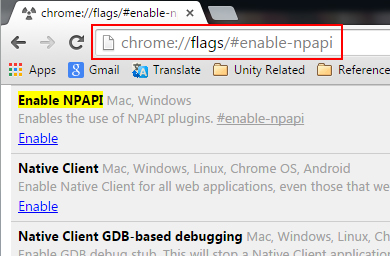
Step 2:
Find “Enable NPAPI Mac, Windows” in the list, and click “Enable”

Step 3:
Hit the “Relaunch Now” button at the bottom of the page



